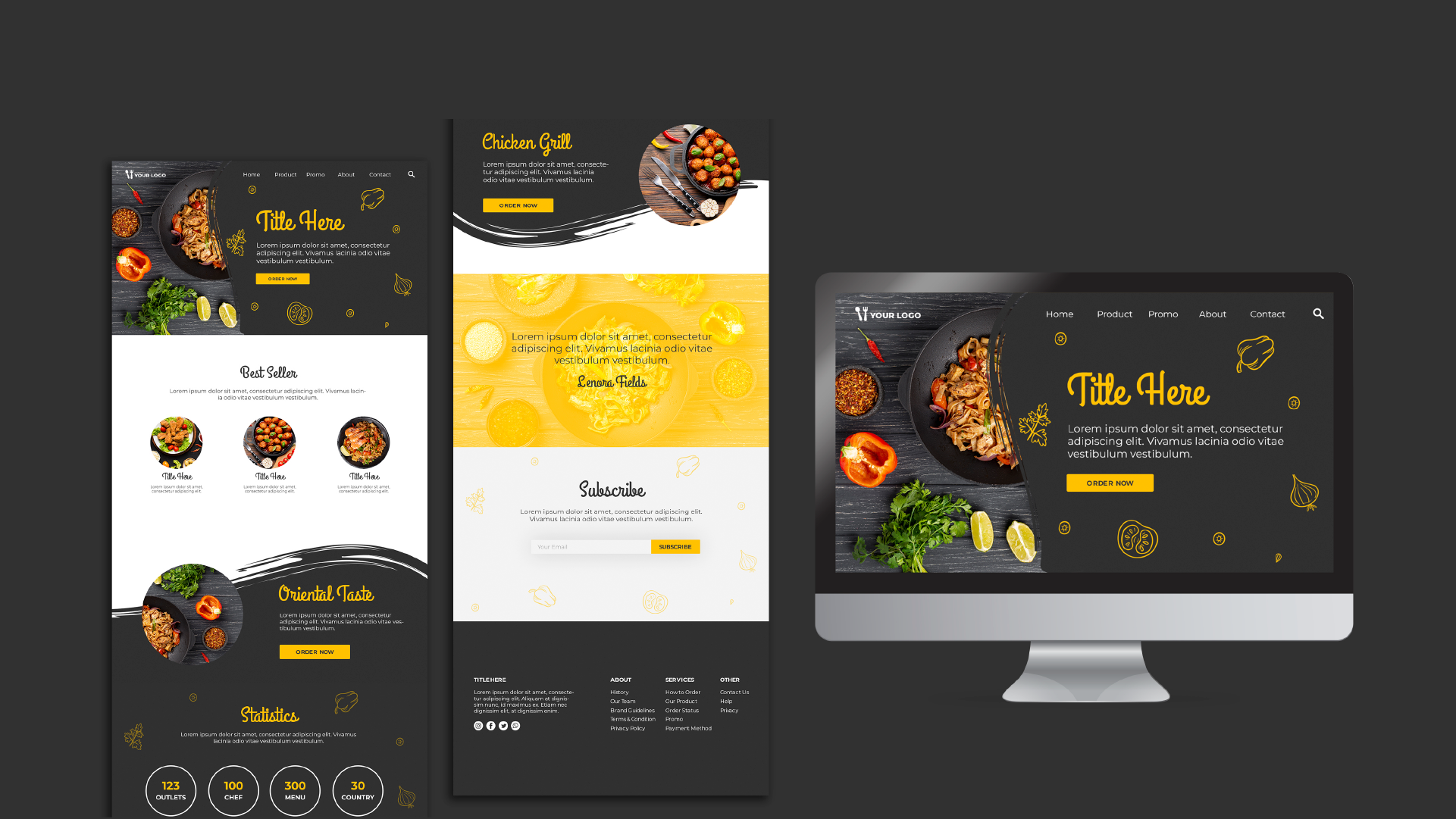A website plays a critical role in increasing a company’s visibility.
With search engines like Google receiving up to 5.6 billion searches daily, they’re invaluable to reaching a large audience.
Designing a website is a skill every business person must learn. Here’s a step-by-step guide to help you:
Why You Need a Website
A website provides many benefits to a business:
Gives Your Business a Professional Look
You may think that an Instagram or Facebook page formalizes your business, but you’ll be surprised how much more a website can do.
It legitimizes your business, increasing credibility. Potential clients are more inclined to trust a company that can provide all its information in one place, i.e., a website.
That’s why even the smallest or newest business must endeavor to develop a website.
Boosts Marketing Efforts
Say you just launched an ad campaign on Facebook or Instagram.
Interested parties will likely view the ad and want to visit your website to learn more about the products or company.
A brief website review reels them to view more of your products, boosting your marketing efforts.
That’s why developing a website should be the first step to launching marketing campaigns.
Increases Conversions
While social media marketing is all the rage, a website remains the primary place for increasing traffic and reach.
Social media is only a tool to help you reach distant audiences, but a website is a surefire way of increasing conversions.
A website is more likely to appear on search engines, capturing the attention of new customers searching for something related to your product.
Designing a Website
Gone are the days when designing a website was a complex activity that needed expert help. Designing a website has always been challenging. You don’t need to learn coding.
Handy website builders make the process easier as you only need to select a professionally designed website template and tailor it to your needs. The following steps can get you started:
Define the Website’s Purpose
A website’s purpose sets the pace for every other design aspect. It helps you define your audience, the type of content to post, the layout, and the theme colour, among other features.
You may need an online store to showcase and sell your products, a blog to share your knowledge, or a fitness website to attract new clients.
Your goal helps you define every other aspect of designing a website.
Find a Domain Name
You want to get this part right before getting to the nitty-gritty of designing the website. That’s because a domain name gives your website an address on the internet.
It also helps search engines understand what your website is about boosting traffic. So, how do you choose a domain name for your website:
- Keep it simple by avoiding numbers, symbols, or characters
- Make it short. Long domain names are more likely to be misspelt
- Must incorporate the company or business name to avoid vagueness
While at it, pick the domain extension too. From .net, .com, and .org, to mention a few. A good rule of thumb is to choose one that suits your geographic location and business type.
Select a Website Builder
A website builder helps you design, publish, and tailor a website to your needs.
The beauty of it is that you can use it without prior knowledge in coding. The tools have customized templates to add texts and images matching your niche.
Also, some website builders come with the hosting and domain registration taken care of.
Conceptualize the Website Layout
Website builders have extensive libraries of free website templates you can leverage to plan out your website layout.
You only need to select your preferred template and fine-tune it by adding, changing, or removing colors, themes, and images.
Some tools offer single-page templates, while others have multi-page templates. The latter is ideal for websites with lots of content.
However, a single-page template is more beneficial when designing a short-form content website, landing page, or event website.
It would also help to borrow some ideas from your competitors. Browse through some of the best website designs to get a feel of their design and layout.
Set Up Web Pages
Next, set up the web pages, starting with the essentials:
- The homepage: This is the first-page visitors land on. It tells your audience what the website is about. This is the best place to communicate your unique selling proposition
- Product or service page: This page is necessary for companies running an eCommerce store or a business site. It showcases the company’s products or services and provides more details about each
- Contact page: Here you provide contact details to help your site visitors reach out to you. In addition to your business phone number and email address, add an interactive map showing the company’s location
- About us page: This page provides more information about your business. It’s an excellent space to tell your story, convey your brand identity, communicate your values, and establish a deeper connection with your audience
- Blog page: If you plan to incorporate blogging into your marketing strategies, adding a blogging page would help. It consists of a snippet of blog posts and featured ones in chronological order
Curate and Post Content
With the pages up and running, the next step is to prepare the content to appear on them. This includes adding the logo, images, text, videos, and more.
Using original material ensures you provide unique and branded content to avoid getting flagged or other copyright problems.
Also, avoid cluttering the pages with too much content. In an era when your audience’s attention span is a mere two seconds, it’s best to prioritize quality over quantity.
Showcase the best content.
Optimize the Website for Better User Experience
Did you know a great user experience can keep visitors engaged longer?
Statistics on user experience show that 88% of online consumers are less likely to return to a website after a bad experience.
Navigation, page speed, and a site’s accessibility are the core of enhancing user experience.
As such, the pages should load quickly, navigation must be flawless, and websites should allow access to all audiences.
For example, you can incorporate features that make it easy for people with disabilities to interact with your content.
Optimize the Website for Mobile Devices
More searches happen on mobile devices than desktops, making mobile optimization a top priority when designing a website.
Moreover, mobile optimization is an essential ranking factor on search engines like Google. Using a responsive web design makes this process easy.
Test and Launch the Website
Your website is ready for launch, but you may need to test it to see if problems affect its viewing or rendering.
You could perform an A/B test to identify design elements that need improvement.
Tools like Heatmap also come in handy as they help analyze the website and identify sections of the website you must focus on.
It also enables you to optimize web content placement to enhance conversions.
Now that you’re confident that all the design elements work perfectly, launch it.
Are you ready to create the perfect website for your business?
This detailed guide should help you jump-start your journey to designing a website. Remember to make it user-friendly and responsive on mobile devices, and test it before launching. If developing a website still feels foreign, call us. You can trust us to help you design your website regardless of its complexities.