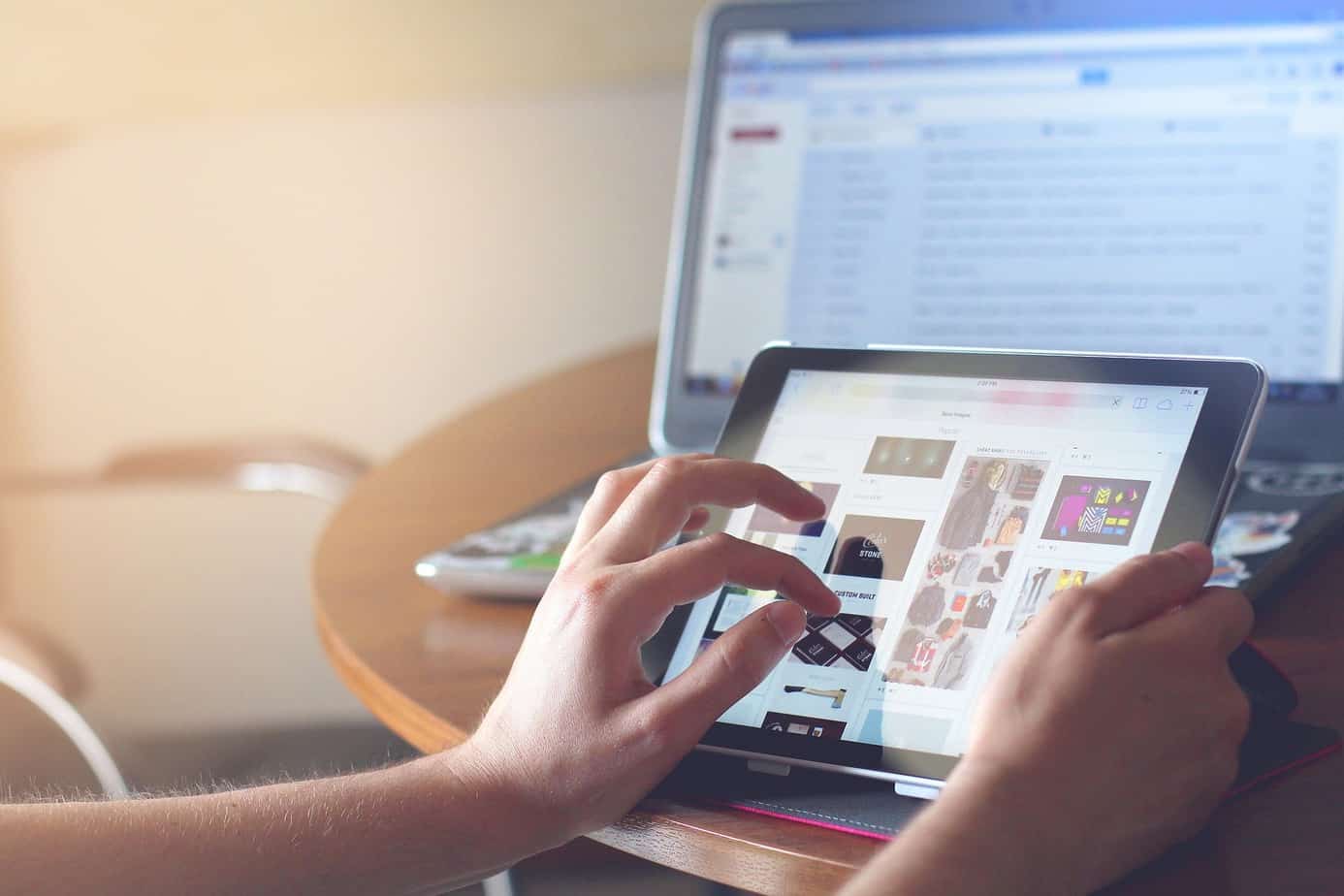
Visual content marketing refers to using images to convey valuable information in an engaging visual format. The main purpose is for people to take an action ( visit your website) or communicate a message such as your business offer.
Visual content marketing examples include images with educational or inspiring text, infographics, and brand images that promote written, audio, or video content.
Content marketing is any information, online or offline, which informs and educates prospects and customers as a way to build trust and engagement.
- The most common formats for content marketing today:
- Blog posts or articles
- Podcasts
- Video blogs (vlog)
- Social media post
- Webinars
General Visual Content Statistics:
- 37% of marketers said visual marketing was the most important form of content for their business, second only to blogging (38%).
- 74% of social media marketers use visual assets in their social media marketing, ahead of blogs (68%) and videos (60%).
- When people hear information, they’re likely to remember only 10% of that information three days later.
- However, if a relevant image is paired with that same information, people retained 65% of the information three days later.
Why Design Visual Content For Engagement
High-quality visual content included in your social media marketing efforts can generate more likes, shares and comments that the use of a simple text would.
Some facts, your articles can experience a 37% increase in engagement if they are optimized with compelling visual content.
Engaging visual content is more likely to go viral, that is to imply that people will share it further within the online community.
In addition, engaging visuals also help your audience better understand or appreciate the message you?re trying to deliver.
Impressive images create a connection between you and your audience and help you build on that relationship. They encourage discussion and shares.
In short, images convert.
Related: 5 Proven Design Tips That Will Improve Engagement On Your Website
In this guide, you?ll learn not only which tools are the best for creating the most stunning design, but you?ll also discover what makes an image truly stand out and get shared.
Let?s jump in.
Visual Design Building Blocks
According to Interaction Design, visual design is considered to aims to shape and improve the user experience through considering the effects of illustrations, photography, typography, space, layouts, and colour on the usability of products and on their aesthetic appeal.
Visual design is the process and art of combining text and graphics to communicate an effective message in the design of websites, logos, graphics, brochures, newsletters, posters, signs and any other type of visual communication.
Designers achieve their goals of communication and improved user experience by combining the elements and principles of graphic design.
In designing for print and website users, designers use some or all of these elements to generate effective designs.
In addition to the obvious visual composition (images and typeface), graphic design elements include lines, shapes, texture, value, size, and colour. The aim is usually to attract the viewers? attention, sometimes to persuade them to take a specific action.
?Graphic Design: Basics Principles and Elements
Line ? Straight, curved, wavy, thick, thin all these are its possibilities. A line is the most basic element of design.
It can be used to guide the eyes of the viewer or make other elements follow a strategic path for added findability, to get the viewer easily to a particular area.
They are used to connect two points and also separate sections of a design.
Shape ? Shape as an enclosed area can be created through lines, textures, colours or an area enclosed by other shapes such as triangles, circles, and squares.
Shapes offer a variety of ways to fill spaces creatively, to support text and other forms of content, and to balance a design.
Colour ? Color is an obvious element that is used to attract attention and to represent emotion and mood. Red presents strength, anger or passion, for example, while blue invokes peace and security.
Texture ? The texture can be either visual or through touch. Addition of texture into your visual composition gives it life, although it can?t be felt on a website.
Texture can be used to communicate different messages. If you want to imply softness and comfort? Then the cotton textile background. In selling building supplies, you?d probably try cement, stone, and brick, with grittier textured background or image.
Texture also increases the overall visual appearance and draws attention. Texture can be added to a type, images, and other elements.
The elements of graphic design combine with the principles of balance, alignment, repetition, contrast, proximity and space to create effective compositions.
Related:?The 5 Basic Elements of Design
Related:?Graphic Design Design Made Simple: A Step-By-Step Guide
So, design principles outline ways how a designer can combine the individual elements into a cohesive composition.
The designers’ goal is to draw the viewer’s attention to an important element by placing the important element in the areas where the eye naturally flows.
Some of the principles of design you need to include in your visual content either some or all for it to be stunning includes:
Balance ? Most good graphic designs achieve visual balance by using symmetrical, asymmetrical or radial symmetry about a focal point.
Symmetrical balance is created with both sides of the composition being the same in weight, shape, and other qualities.
For asymmetrical balance, the two sides of a composition aren’t the same but they have similar elements.
When repetitive elements are placed in a circular pattern they form radial symmetry.
Point to note: Atimes unbalance may be created intentionally by the designer with the aim of focusing attention to a single element or area of design.
Alignment ? This refers to lining up the elements of a design along the top, bottom, centre or sides of the elements.
The aligned elements aren’t necessarily of the same type. They are frequently aligned along the left edge of the layout. Alignment help create balance with the visual design composition.
Repetition ? The reoccurrence of a given element to contribute to design consistency. Repetition can also create rhythm in design.
To denote listing the designer would use a series of bullets well paced and aligned with the same colour and size for communicating a whole unit.
Contrast ? Using contrast can highlight important elements of the design. Contrast occurs with the use of elements that do not conflict to the eye.
For instance, contrast can be easily achieved with colour ? different shades and hue, with sizes ? large shape used relatively to a small one. Contrast can also occur with texture, type, and graphic elements.
Proximity ? The principle of proximity applies to maintain the relationship between elements that are matched together. Elements need to be connected visually and this doesn’t imply that they have to be positioned closer to one another.
Space ? It refers to the area that shape or form occupies. Space can be defined as positive or negative.
Positive space is the filled space with either the object or element in the design. Whereas, negative space is the empty space, or the open space between design elements or objects, such as a background.
Space in design creates emphasis by drawing the eyes to the part of the design that is either occupied by a shape or form.
With the guide of the design principles covered here and many more, the combination of the elements needs to create a balance and be coherent in order to avoid being jumbled design.
Related:?Common Graphic Design Mistakes to Avoid at all cost
Helpful Graphics Tools To Get You Started
Whether you would wish to create impressive images for digital platforms, websites or for print there are tools you could use for that.
We have tried to cover the helpful tools and tips to get you started, in case you are wondering where to start on your visual design. Here are a few of the recommended tools:
Canva
Canva is a free graphic-design tool loaded with an array of creative and easy-to-use functionalities which can be used by anyone to create visually appealing and engaging content.
It uses a drag-and-drop principle and provides access to photos, graphics, and fonts. Canvas can be used by non-designers as well as professionals in creating graphics work.
The tools can be used for both web and print media design and graphics.
The best thing about Canva is that it works right from your browser. With the design process being simple, you choose a template to get started. Then, you customize the colours, fonts, photos and the design elements available to create your own design work.
In the case, you need to create either flyer, business cards, social media images, infographics you’ll need to choose from Canva graphics type. You’ll be guided on the sizing and dimensions as you start.
EWWW Image Optimizer
This is a WordPress plugin if you are using WordPress as your content managing system, allowing you to optimize images on the go.
The plugin works by utilizing several unique optimization utilities in one complete package. The result being saved space and fast loading pages.
EWWW Image Optimizer lets you reduce the size of your images, without affecting the quality of the images.
Note: You are able to restore the original version of the image by re-optimizing if you are not impressed with the file size.
Optimizilla
Optimizilla as an online image optimizer shrinks JPEG and PNG images to the minimum possible size while keeping the required level of quality with a smart combination of the best optimization and lossy compression algorithms.
You can upload up to 20 images to compress them for fast loading of your images on a website. Wait for the compression to finish. For quality setting, click on the thumbnails in the queue. Use also the slider to control the compression level and mouse/gestures to compare images.
Where to Find Design Inspirations to Improve Your Skills
When you learn the process behind the design, you can work on how to recreate it on your own. Once you have a firm understanding of the basics, you?ll want to branch out and try new things.
You might want to start with design portfolios you like and follow those designers to stay updates when they add new selections to their portfolios. Here are sites to start with Pinterest, Dribbble and Behance.
Related:?30 Graphic Design Blog Recommended for Designers
Have a folder of ideas, concepts and images that you find inspire you.
With any design that might appear complicated, they can be broken down into their composing layers and components ? line, shape, colour and texture.
If you find impressive images you see, you might need to add to your skills a little more then and learn about layers and composition with top graphic design tools like Photoshop and Illustrator.
Point to note: You might be advised not infringe on others copyright. However, you may be inspired by the style and over time you?ll refine it and create your own style.
Learning the skills behind great visual design helps you appreciate and admire the work behind any design even more.
Read More:?How Graphic Designer Solve Design Problems
Conclusion
Now get started on your design doesn?t have to be overwhelming.
Understanding the basics behind any impressive visual ? the elements of designs such as colours, lines, space and other principles should guide you developing your style in design.
Some of these web resources might be helpful in the case you would wish to start as most of them are drag and drop. This should help you create an impressive design.
Design of any visual content would require the ability to communicate with the skilful balance of the elements following the principles of design. Some of the skills you?ve learned in this guide, with plenty of resources and tips here should make it simple for you to have a stunning design.
Which tools have you tried out in creating an impressive visual design? How do you create visual content for brand strategy?



