
Building a blog has been taken for a long time a tiresome and require a tech input.
Having mastered the blog development and help numerous users build on their blog we decided to share a comprehensive step by step guide on how to create and start the perfect blog.
Before we get started, starting a blog would require you to spare some time to be able to see the rewards and achieve your blogging goals and earn an extra income from your passion.
So, creating an online presence on a blog, a simple website is simple, fun, and rewarding if given the necessary take.
Creating a blog is quite simple, all the steps will be put in the simple way for you to achieve your online objective and get satisfied with your blog.
In this article, you will find a step-by-step guide to starting your own blog (either a personal or corporate blog).
Blogging Niche
Everything comes down to your audience. In fact, there is nothing more important, essential, and critical to blog success than knowing your audience.
The key point is selecting topics and writing about those topics in a way that your readers know and are familiar with. You may not be an authority on the topic, but select something that you won?t get bored learning about.
So, the key to selecting the best possible topics is in – knowing your target audience.
When it comes to choosing a blog topic, pick something that you?re passionate about and have a broad knowledge of it!
Choosing A Domain Name
If you may compare, the thinking process of choosing a domain name is similar to that of choosing a company name. There is a fun experience you would have.
However, consult with individuals who could inform your decision or you could hire a consultant to help with your decision process before buying the domain name for your blog.
In a nutshell, a domain name is your identity for the blog and you would wish to be certain in choosing a domain name that fits with your business and is easy to be found.
In the case, when the competitive domain names with the .com extension might have been taken, the lope hole is in trying other possible extensions that you would prefer.
For instance .co or .co.ke or .edu or .org or .info extensions.
At this point, here are a few tips for choosing the best domain name for your blog:
- Is the blog for personal branding or the company or business?
- Keep it short and simple. The principle is few domain characters is quite easy to remember and type. You wouldn?t wish to people to mistype of your domain name bring traffic to the?unintended website.
- Have in mind to make it pronounceable.
- Have it to be memorable. This is essential to your readers and Google!
- Try to use broad keywords. Such as Consulting is a?great broad topic, therefore you would need to link to your specific topics.
- Avoid number and hyphens. It would be confusing to people.
After choosing your domain name,?protect it and build your brand around it. Usually, to secure your brand, you will need to purchase domain extension like HTTPS.
This will not only help in your google search ranking goals but also prevent competitors from registering other versions and so your customers are directed to your website.
The basic costing of a domain is around $10/year. Although many hosting companies would add extra charges for additional features.
So get your domain name registered and build on your brand.
Choosing A Blogging Platform
WordPress.org (self-hosted)

This is the most recommended blogging and website management system. Generally, WordPress is the most popular downloadable.
To point out some of the biggest websites on the web, such as The New Yorker, TechCrunch, CNN, and Bata uses
WordPress.org as their website management system. This account for over 25% of the World Wide Web that is hosted by WordPress.
To back this up, WordPress is regarded as the most popular publishing tool for blog posts as it is straightforward, flexible and easy to use.
WordPress software can be downloaded from WordPress.org. You?ll need to upload and install the software on a web server you already manage.
Setting up would take between 20 to 60 minutes. So you need to follow a step-by-step guide to follow, and you?ll be good to go.
As many would want to have their WordPress blog to be as visually compelling as possible. WordPress offers lots of free themes from their directory WordPress.org.
Though there are many free themes, some have limited function and they would require an upgrade or purchase of the theme.
In order to add an extra functionality to your WordPress blog, you might need to install plugins and extensions.
Each plugin in the official WordPress directory, have different functionality and usability, in order to improve the experience on the website.
Read more on Proven Tips That Will Improve Engagement on Your Website.
WordPress.com

This is a pre-hosted blogging package that you don?t need to host, and you don?t need to buy a domain name.
WordPress.com keeps it simple and doesn?t deliver as many design options as the self-hosted WordPress.org.
So, it shouldn’t be mistaken for WordPress.org. As with WordPress.com, you get a sub-domain on the WordPress.com domain.
This is to imply your blog name would have WordPress.com at the end. For example, yourblog.WordPress.com
Instead of having to purchase the hosting, first, download the software, and install it yourself. All you need is to sign up for an account at WordPress.com, and you can start blogging.
For most essential features, WordPress.com is able to deliver that, but it does limit custom features with the themes.
If you upgrade to the premium plans of WordPress.com, you also get the opportunity to customize the design.
WordPress.com suites professionals bloggers who aren’t concerned much about the subdomain structure.
Squarespace

Squarespace as a blogging platform is extremely easy to use. It has a clear interface which is intuitive and powerful.
They have a user-friendly online website builder and hosting service. it is considered as one of the best with all-in-one website building solutions.
They also have a layout engine that enables you to arrange your blog content however you like using a simple drag and drop editor.
As a leading in web design and user experience platform, Squarespace has many designs to choose from.
In order to add more functionality to your blog, like most blogging platforms, you can also find a library of plugins.
In the case you have zero design skills or experience with website design, Squarespace is the solution for your blog.
Blogger
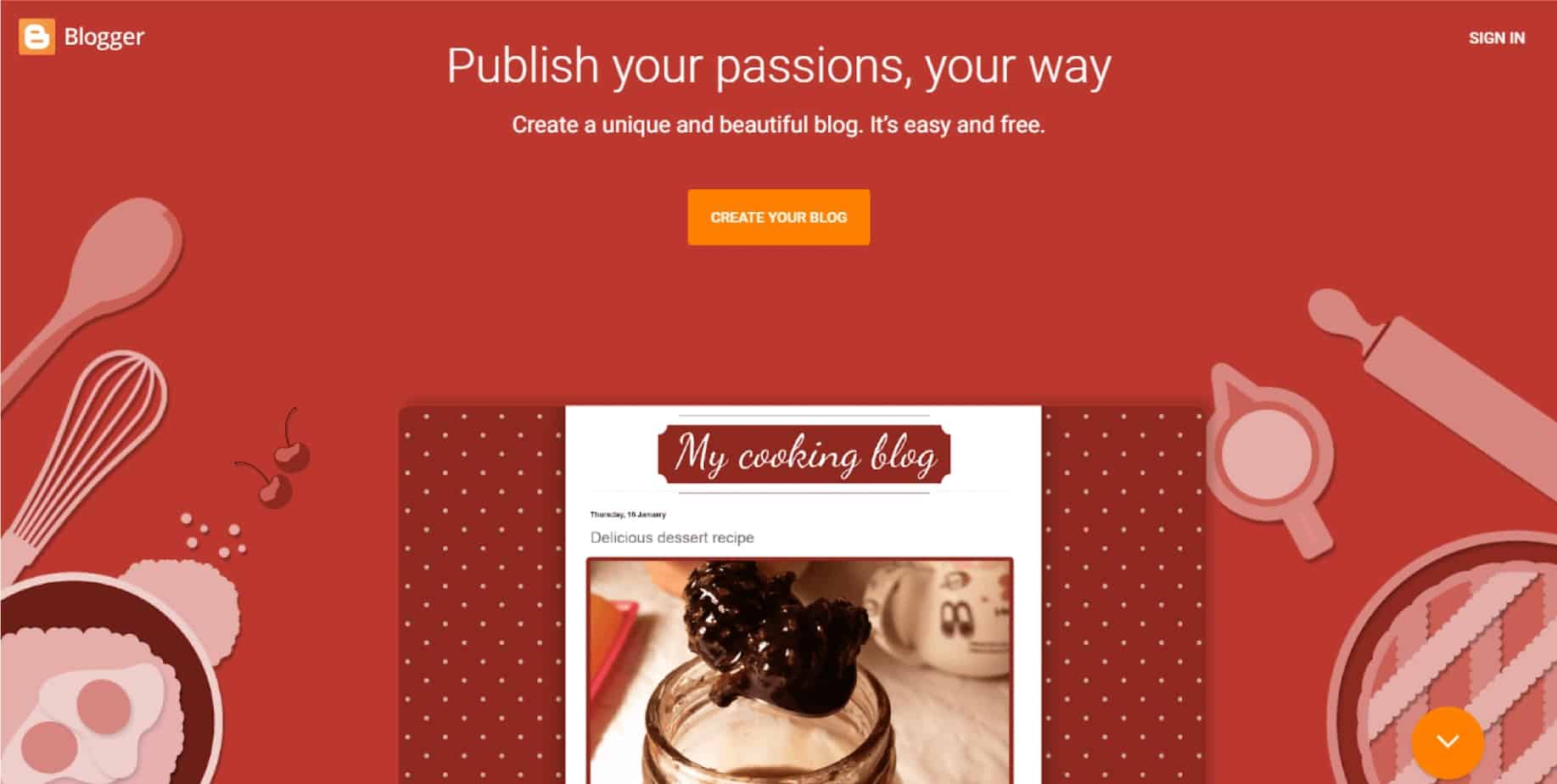
Blogger is owned by Google and is one of the oldest and free blogging platforms. It makes it easy to sign up and start your blog.
Blogger takes care of all the setting up the process. Actually, it is quite easy, you can sign in with your current Google account or create a new one.
However, blogger as a blogging platform works more the same as WordPress.com. You get a subdomain, such as yoursite.blogspot.com.
In the case you want to use a custom domain for your blog, you?ll need to buy it separately.
Setup time on Blogger is the fastest of all the blogging platforms in this list.
Blogger suits majorly, hobby bloggers and small personal blogs.
Medium

Medium is the recently launched blogging platform in 2012 with a growing Medium blog community.
It has been suitable as a publishing platform for blog posts and articles from bloggers, and writers.
Medium is an easy to use blogging platform that distributes the content using custom algorithms and editorial curation.
The platform is meant for long-form writing and serves a community of readers and writers who offer unique opinions on various topics.
Although it has limited social networking features, readers can upvote and recommend blogs, which contribute to an article going viral.
With Medium account like medium.com/@yourname, you get to publish under their profile. However, you can also link your profile to a custom domain which would require a separate purchase.
The look and feel of your Medium can?t be changed as the design stays the same. With the purchased domain you have a lot of flexibility on the typography and images.
Wix

The Wix as a content management system has its own hosting service, and to add as a blogging platform it is user-friendly.
If you may compare Wix is quite similar to Squarespace with similar features as site builder. The Wix App Market allows for plenty of customization, design enhancements, and more functionality.
However, just like many many other blogging platforms, you?ll get a subdomain e.g., yourblog.wix.com.
The basic Wix website builder is free, it’s only when you purchase then you can link your blog to the custom domain. Adding a custom domain starts from $4.50 per month, for the premium plans it ranges from $8.50 and goes up to $24.50 per month.
[bha size=’620×203′ variation=’01’ align=’aligncenter’]


